To change the nameservers for your domain, you will need to do the following:
Step 1. Sign in to your Lk Domain Registry Account.
Step 2. Select Domain List Tab and click the Manage button next to your domain:
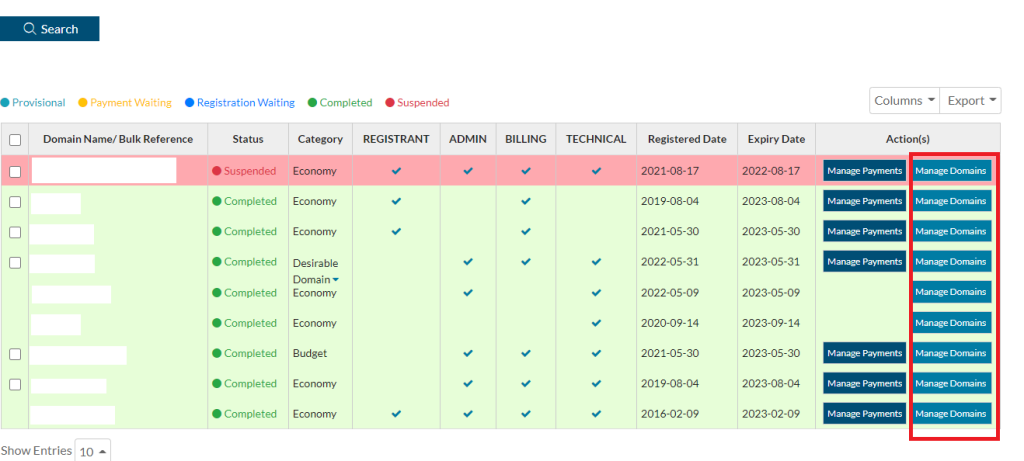
Step 3. Find the DNS Records Manager section.
3.1 Select Add / Edit / Delete Records Tab.
3.2 Click on the Nameserver checkmark.
3.3 Enter the records. save the changes.
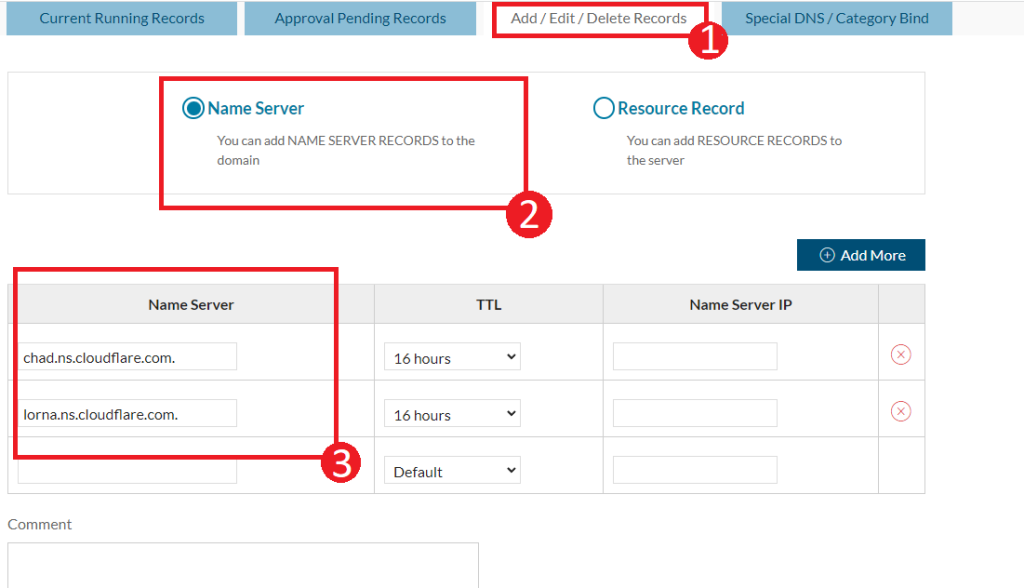
NOTE:Nameservers changes do not propagate instantly. Once your nameservers are changed, it may take up to 24 hours (more, in rare cases) for local ISPs to update their DNS caches so that everyone can see your website.
NOTE: Nameservers are part of an extensive database called the Domain Name System (DNS), which acts as a directory for devices and the IP addresses attached to them. During the nameservers registration, the IP address is assigned to the nameservers. The unregistered nameservers do not have associated IP address and cannot work properly with some domains. For example, the Registry of .net domains checks whether the nameservers are registered and do not allow using unregistered nameservers.