You browse through our resources but sadly, you didn’t find an answer. So you resort to writing a support ticket. That’s where we come in to help.
But as much as we’re ready to handle your support ticket, sometimes, we’re unable to provide a quick solution.
Why? The ticket doesn’t really describe the issue you’re experiencing. We feel your frustration but at the same time, we want detailed information.
Writing a clear and detailed support ticket speeds up the process. It saves us a lot of time in going back and forth and as a result, we can help you be on your way to reaching your goals.
Login to Assistia.net to Create a new ticket from the support page
In the Top Menu, click Support.
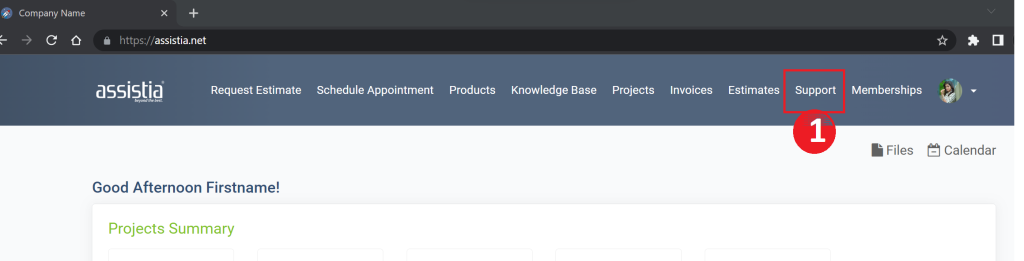
In the upper right, click Open Ticket.
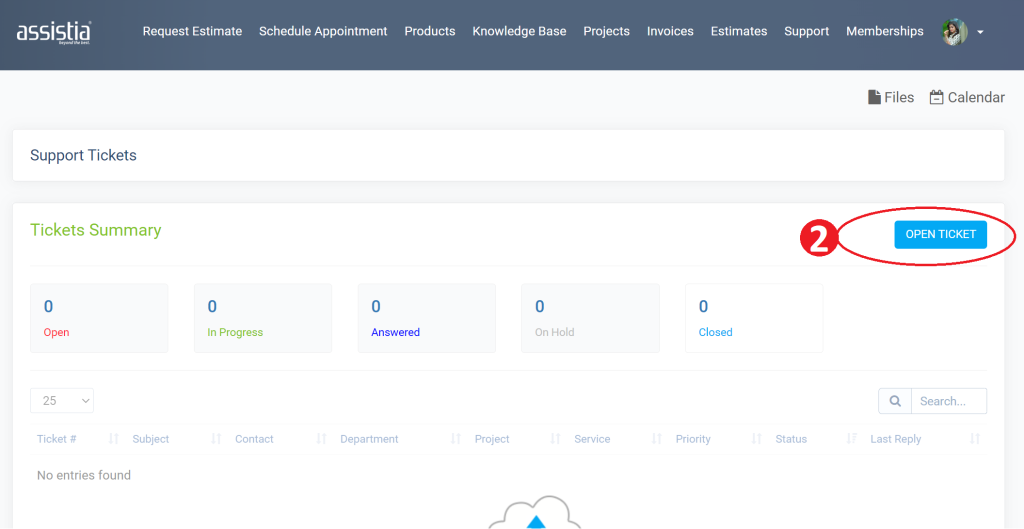
In the Ticket Open Form, Enter the Subject of your Issue,
Write a concise subject line.
The subject line is the most important part of your support ticket. Why? Because it helps in telling us right off the bat what your concern is.
Use the correct category / Type of Service.
Choosing the category that best identifies the nature of your problem allows us to route your ticket to our team members who specialize in this. We’ll know right away whom to assign your ticket to based on their related skillset.
Give a full description of your problem.
Now comes the meat of your support ticket. We can’t stress this enough. The more details in your support ticket, the better we can help.
You see, a lot of people want help but fail to include the necessary information needed to make the rest of the process seamless. We may not need every single detail, but we definitely need you to include the right ones.
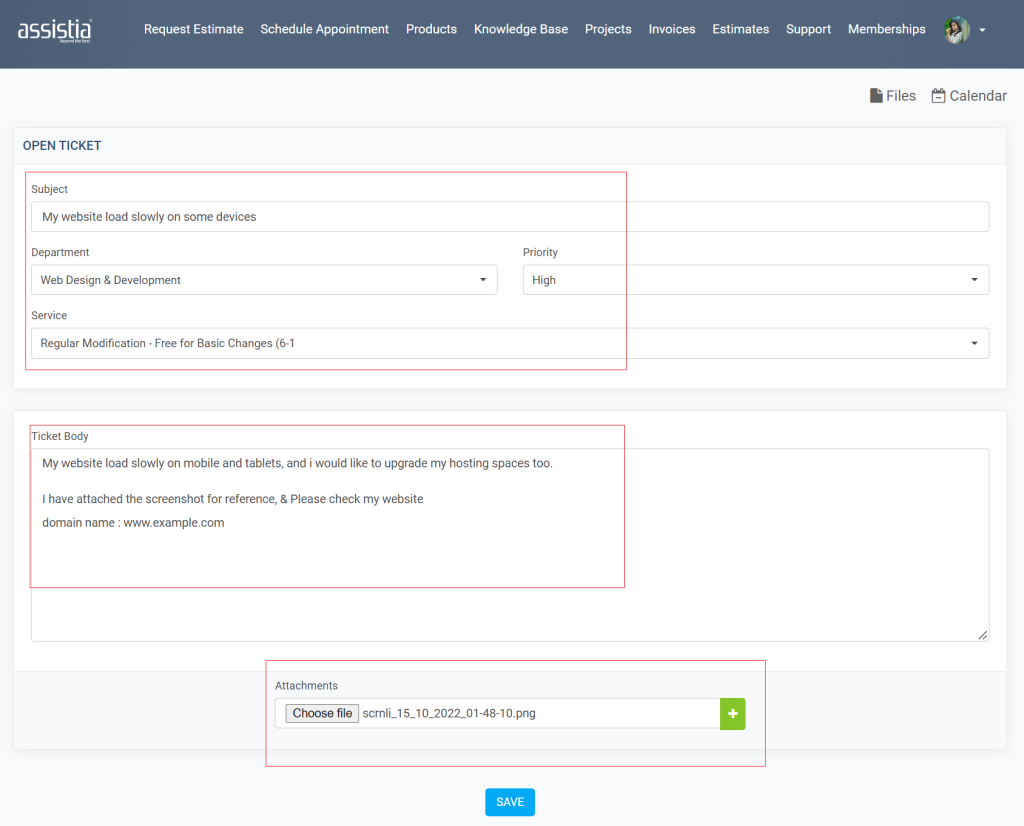
No need to include a Brief introduction of yourself.
Here’s what a detailed and honest description should include:
Your end goal – What did you want to accomplish before the issue happened? An example would be, “I was about to [end goal] when [problem]…”
Technical details – Basic details include the web address or URL where the error occurred, the device you used, and your operating system and browser version.
Time and frequency of the issue – Your issue may have happened in the morning, or evening, and it may have happened more than once. We have logs, so make sure to specify the time it first occurred and if the issue persisted.
Whether you tried to fix the issue – If you took the initiative to troubleshoot the problem, what steps did you take? Did you try the app on a different computer to see if it works? What was the result?
Add a screenshot or screen recording.
To back-up your description, we would greatly appreciate if you uploaded a screenshot or screen recording showing the issue. Visuals can speak louder than words.
It’s very simple to take a screenshot or screen recording. Click here to Read it.
Click the Save Button to submit the ticket.
If you are a new user, do not forget to read the Support Ticket Conditions before submitting a ticket. Click here to read it.
It’s easy to blame service providers for a bad experience — and as a service provider, we understand where you’re coming from. Truth is, we’re thankful that you chose us, and that motivates us to be the best.
However, to be the best in solving your problem, we also need you to help us by writing a good support ticket. Remember that we’re humans too. Let’s keep our communication proactive and positive.