If you can log into your WordPress dashboard, then you can change your password from within, without having to use your email. This method is useful if you don’t currently have access to your email account, but your WordPress login session hasn’t expired yet. Plus, it takes less time than it does to change WordPress admin password via the login screen.
To do this, go to your dashboard and navigate to the Users › Your Profile tab. This section includes all the information associated with your account, from your full name to your username, email, and even your profile picture:
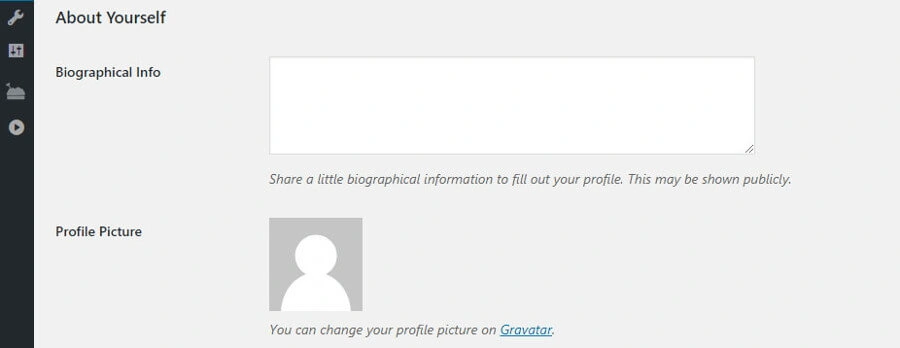
More importantly, there’s also a section called Account Management, where you can change your WordPress password even if you don’t remember the current one. All you have to do is click on the button labeled Generate Password:
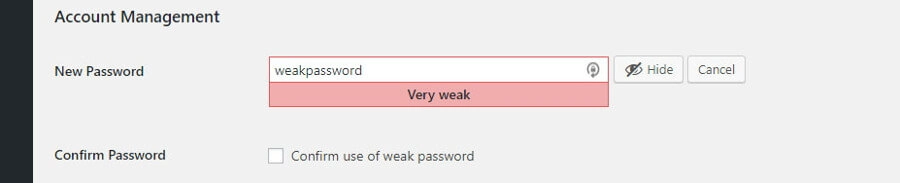
When you do that, WordPress will create a secure password for you. However, you can delete that password and type in whatever you want. Keep in mind that if WordPress thinks your password is too weak, it will make you confirm that you want to use it anyway: